Creating your yearbook
Putting a Yearbook together can seem like a daunting project, but we have plenty of experience in making the process clear and straightforward. This guide will help you understand the best way to organise and provide content, to get the best results with a minimum of fuss.
In the early stages of your yearbook, theres a few things that are important.
Start compiling photos and articles from day one of the school year.
Choose when your school yearbook should be printed. Should it be early the following year so you can collect more content? Or just before Christmas. Let us know when you want to go to print so we can ensure your delivery date.
Form a yearbook committee. Delegate roles to different staff and students.
Set a production schedule with key dates marked throughout the year, and share it with us.
Collect photos from teachers, parents and students. Parents like to see lots of photos. And they want them to be diverse, so you will want to be collecting photos from a number of different people. To ensure photos do not diminish in size due to sending, therefore affecting the quality, you must ensure a system is in place for collecting photos. We suggest using file sharing platforms such as Dropbox or Google Drive. From here, you can start the selection process.
When working with My Yearbook on the design and print of your yearbook, we’ll follow these three simple steps.
Step One
The Brief
We will discuss all aspects of the project with you to get a clear understanding of what you have in mind, and the direction for design. To produce some design options we will also need:
College Style guide (or colours, fonts, graphic devices etc)
College crest and access to image library (if applicable)
The Template
We present a few initial design options in PDF draft format for you to consider. Each design will show several double page spreads, so you can see how the various types of pages will look.
Once you provide feedback on your preferred option, we refine the design to approval stage.
We will send you word count limits for each of the template page styles to help you brief contributors and prevent the Yearbook from becoming overcrowded and text-heavy.
The Imposition Plan
We ask you to supply an Excel or Word Doc spreadsheet which lists the order of all pages, reports, title pages etc—and the number of pages allocated to each.
The final page count will need to be a multiple of four for printing.
Step Two
The Content
Once you have proofed and finalised all text in-house, and gathered all the photos for each section, it’s time to submit the content for us to work with.
Here are some suggestions to make the project easy and straightforward for everyone involved.
We will set up a dedicated Dropbox where you can save the files. We ask you to make a separate folder for each Section within the Yearbook.
Within each Section folder, make a subfolder for each report, so that images and text are kept together.
We can only begin designing once ALL the proofed, approved, final text and images are in that folder.
Save text for class and team photos in one Word file per Section (eg all of Junior School, or all Basketball teams), in the correct running order, as you want it to appear in the Yearbook.
Label images clearly so the class or team name matches the filename it relates to.
Make sure images are high resolution (web res pics may not be usable).
Step Three
Proofing
We will send drafts to you via Dropbox in PDF format.
We can send progress drafts as sections are ready, or one PDF proof once all pages are designed to first draft stage.
The best way to provide corrections is to make mark up notations on the PDF.
As far as possible, provide all author’s changes at once, to avoid unnecessary rounds of corrections.
The less corrections we need to make in this stage the more cost effective the job will be: that’s why we strongly suggest all text initially supplied is clean and approved by everyone in-house, all names have been checked and team names and punctuation conventions etc are consistent.
...AND DONE!
Approval and Print
Once all final tweaks and changes have been made, you sign off on the artwork and it will be packaged up and sent to the printing press.